Sometimes it is necessary to debug issues from the client perspective, so here is a quick guide with screenshots on how to do this.
First you switch on the debugging, then wait until the problem recurs. When it does, note the exact time the problem happened and generate a zip file containing the logs for your support people to analyse.
The steps are described in detail below.
1. Open up Communicator and make sure your cursor is blinking in the “quickdial” bar at the top. Then press CTRL-F12:
2. A diagnostic pane will appear. Select the checkboxes as per the following two screenshots, and ensure that debug level is set to 7 in the second:
3. Apply the changes and wait until the problem happens again. When it does, note the time as precisely as you can.
4. Click the Start button in Windows, then Shoretel | Support | Send Client Logs.
5. The following windows will appear enabling you to collect the logs, zip them up and send them on an email to your support representative:
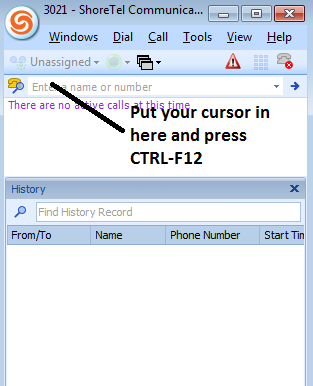





Leave a comment